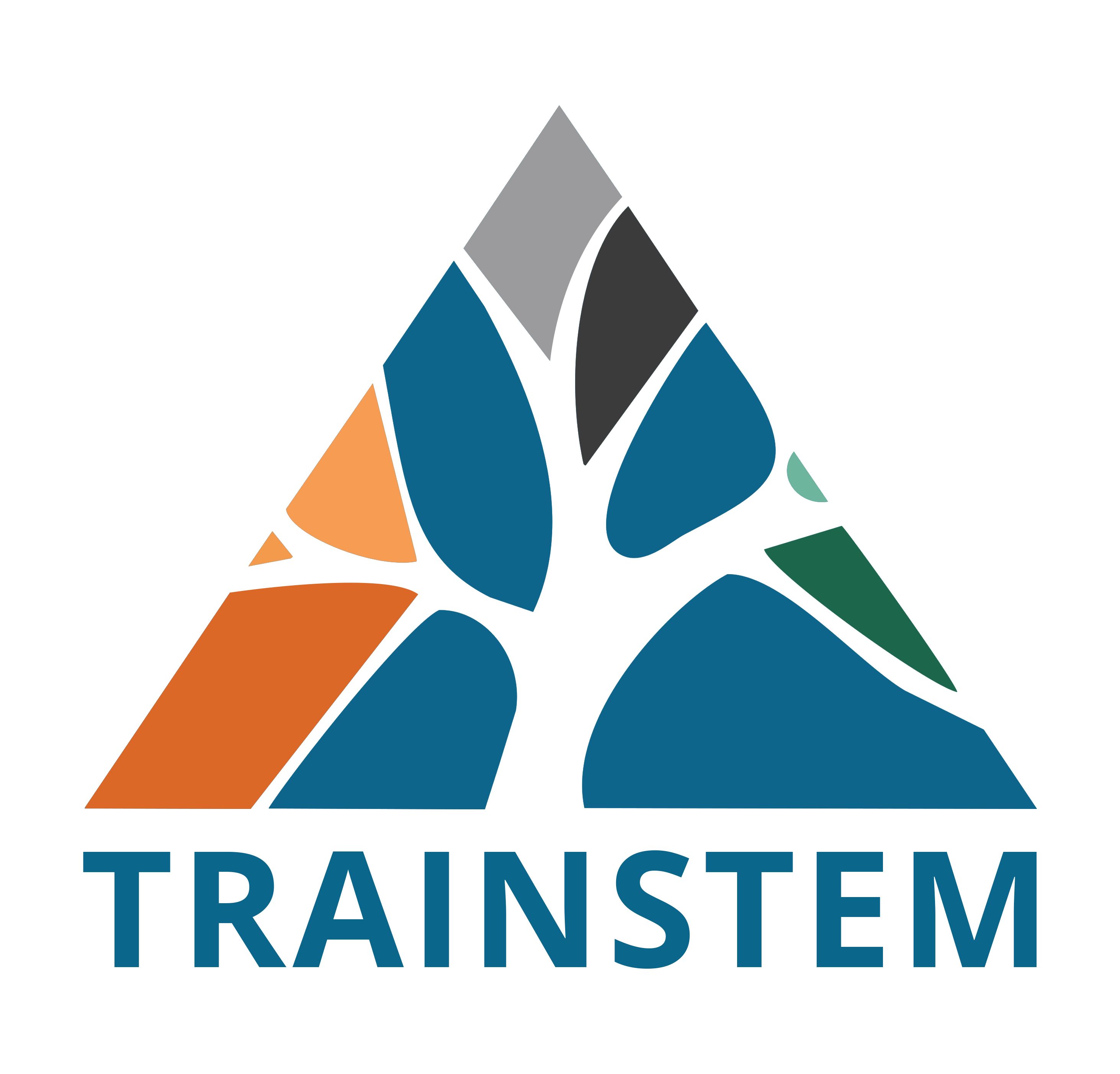Microsoft Office
Microsoft Office is one of the most widely used platforms all over the world. Proficiency in MS Office is a guaranteed must-have to put on any resume. It is a requirement that surpasses all industries and job roles. Whether one is a business leader or is a total fresher in any industry, working knowledge of MS Office is considered to be necessary. Trainstem offers the most affordable, practical and job-oriented Microsoft office course in Qatar. You can avail this course online or In-person as per your convenience.
Microsoft Office is a suite of applications that is extensively used in offices, houses and education sectors. With our trainings candidates can master the following applications, Microsoft Word, Excel, PowerPoint, Access and Outlook.Trainstem offers different levels of MS Office courses from basic to advance.
Why Choose Trainstem For Microsoft Office Training In Qatar?
Trainstem Computer Training Center, one of the finest education center in Qatar, focuses on educating aspiring professionals with the latest trends in Information Technology. As there is a huge demand for professionals with expert knowledge of Microsoft Office, we have put forward the opportunity for you to gain the skills and expertise apt for your dream job role. With our certified instructor-led training you can become a master office specialist.
Course Content
Trainstem offers two level of MS Office Training, basic and advanced.
The Modules covered are:
- Microsoft Word:
Microsoft Word is the most important application for an individual to work in today’s digital technology. Knowledge of Microsoft Word documents is a vital skill to develop irrespective of your profession, without which you find it tough to work anywhere. Word documents can be used to create, edit, save, retrieve and print different forms of data. So, our experts have incredible knowledge of how functionalities work and will guide you with ease. - Microsoft Excel:
Microsoft Excel is the world’s largest recommended spreadsheet software. With an excel sheet, one can store data, calculate numerically, and provide a graphical representation of data. With Microsoft Excel version you can manage as much data as possible with the user interface version. - Microsoft PowerPoint presentation:
Microsoft PowerPoint is a slide show presentation program developed by Microsoft. This can be used for on-screen electronic presentations, handouts, creating overheads, 35mm slides. This application also features customizable templates and the ability to create, share, and edit PowerPoint’s. - Microsoft Access:
Microsoft Access is a database management system from Microsoft and it stores data on its own format based on Access Jet Database engine with the graphical user interface. With this application you can build on web databases and publish them to a SharePoint site. If your office work relies on this, then you must take up our MS Office training for sure. - Microsoft Outlook:
Microsoft Outlook, an application from Microsoft Office contains personal email management tools. This also includes task manager, contact manager, calendar, note-taking, web browser and hence it is called as Microsoft Office Manager.
For respective course outline in Basic or Advanced kindly get in touch with our team.
Target Audience
Since MS Office has such a diverse set of tools involved, a certification can be applicable to any and all job roles. Some of the users who will benefit the most from a certification in MS Office are:
- System Administrators
- HR Professionals
- University Students
- Fresher and entry-level job applicants
- Accountants
- Business Managers
- Financial Analysts
- Anybody who wants to gain a thorough understanding of MS Office tools.
Prerequisites
- Willingness to learn MS Office: Not everyone would be keen to learn a comprehensive course on MS Office. But if you use any part of MS Office, this course is a must. But you must be willing and committed to doing this course. This course will not work until you’re interested.
- Basic computer knowledge: You can be a total newbie, but if you have basic knowledge, it will help you extract the best out of this course.